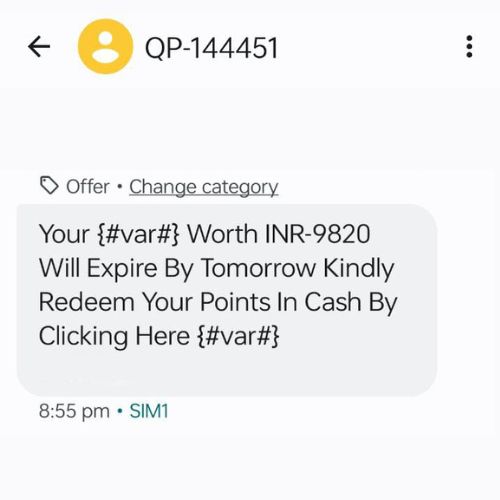Promotional SMS
Learn how to write a promotional SMS and send your campaign with the Textify Digitals Marketing Platform and you need to know about Promotional SMS

Promotional SMS to market your brand name
Promotional SMS messages are short and engaging messages that aim to capture the attention of recipients and prompt them to take a specific action. These messages often include a clear call-to-action, such as making a purchase, visiting a website, or availing a special offer. Promotional SMS campaigns are an effective way for businesses to reach a wide audience quickly and cost-effectively.
Promotional SMS messages can be customized and targeted to specific customer segments based on demographics, location, or preferences. This allows businesses to tailor their messages and offers to resonate with their target audience, increasing the chances of conversion and engagement.
Various industries utilize promotional SMS campaigns, including retail, e-commerce, hospitality, finance, healthcare, and more. These campaigns help businesses achieve multiple objectives, such as increasing brand awareness, generating leads, driving website traffic, boosting sales, and fostering customer loyalty.
To ensure compliance and maintain a positive relationship with recipients, businesses should adhere to relevant regulations and obtain proper consent before sending promotional SMS messages. Respecting customer privacy and providing easy opt-out options are crucial to maintain trust and avoid legal issues.
Overall, promotional SMS is a powerful marketing tool that allows businesses to communicate directly with their target audience, promote their offerings, and drive desired actions. When used effectively as part of a comprehensive marketing strategy, promotional SMS can contribute to business growth and success.
How to do Write a Promotional SMS
- Be Professional
- Personalize the message and Audiences
- Write brief messages
- Call-to-action Button & URL
- Be Accurate
How to send Promotional SMS Campaign
- Register with Textify Digitals
- Create your username and password
- Upload your sender ID’s & template in the Textify Digitals Application
- Upload contacts or Copy Paste from the excel in the Textify Digitals Application
- Click to send
Example for Promotional SMS Message